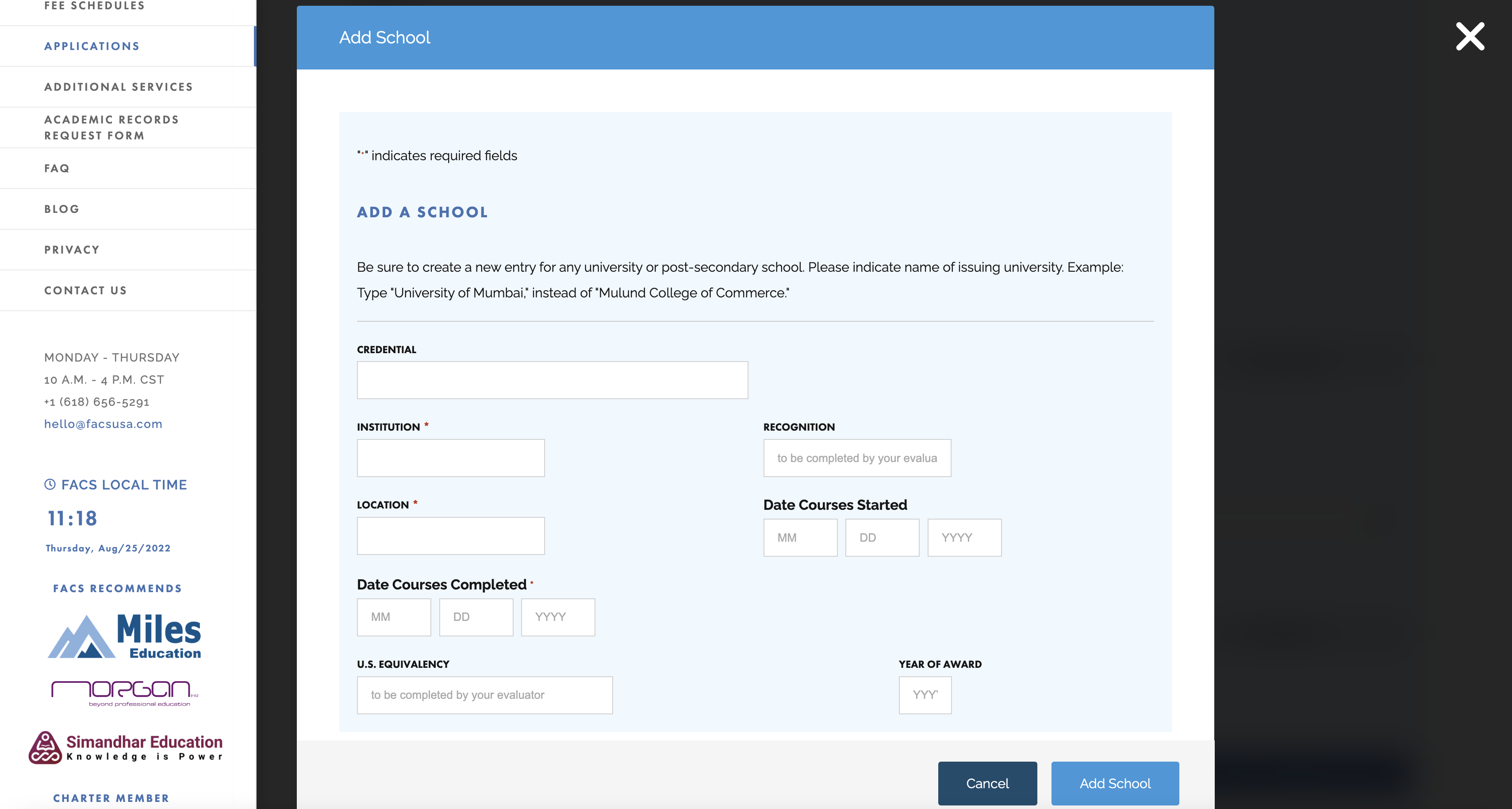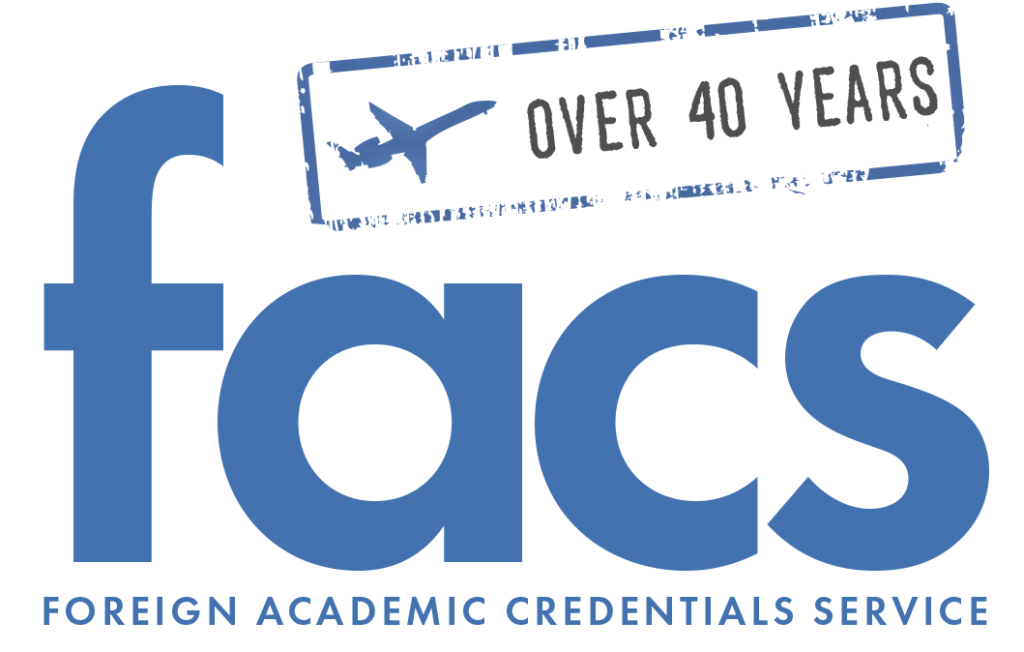If you’re unable to add a school, it could be that your browser view may be zoomed-in causing the pop-up window containing the required fields for “Add a School” to be hidden. You can lower your browser zoom level by following the steps here.
If you find you’re still unable to add a school, please use the “Save and Continue” link located at the bottom of the application and send to us by submitting a request.