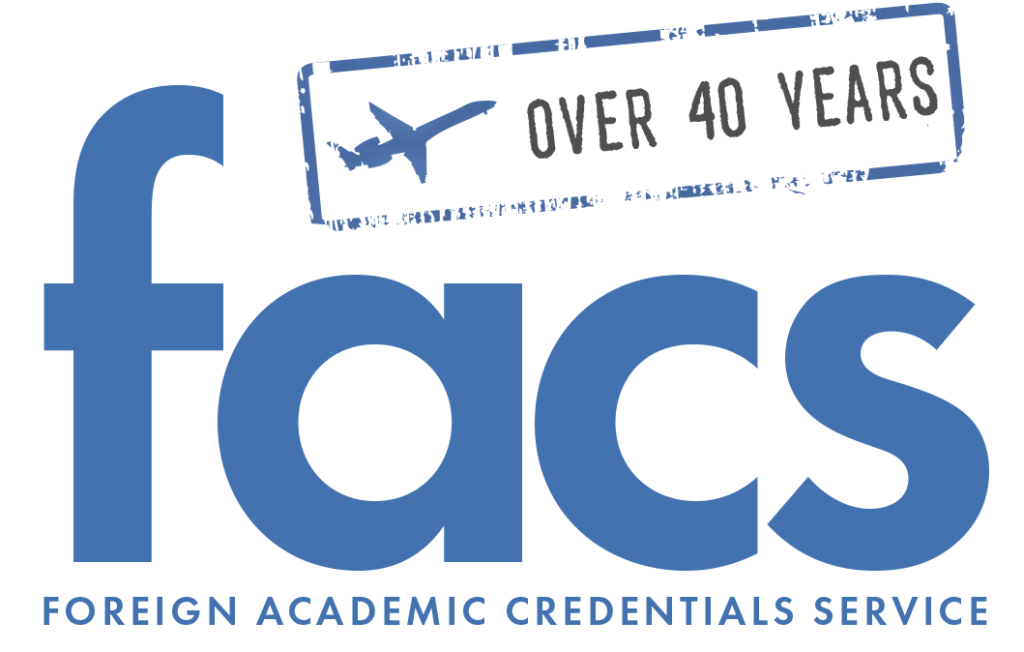We will send you an unofficial copy of your evaluation via email when we issue your evaluation.
Please review the evaluation and then go to Parchment and order a FACS evaluation to be sent to NASBA.
First you will need to register for an account with Parchment.
Next you will create your order. The required fields are first name, last name, date of birth, grad/leave year and unique ID.
Enter your first name, last name, and date of birth. Enter the year you graduated or last attended school for grad/leave year. Enter your FACS identification number for your Unique ID.
Next you will choose International Education Evaluation.
The next screen will ask you to Set the Delivery Destination. Enter NASBA if you want the evaluation to be sent to NASBA. NASBA has a “Receive” account with Parchment and all of the boards of accountancy that belong to NASBA will be able to retrieve your evaluation from this Parchment Receive account.