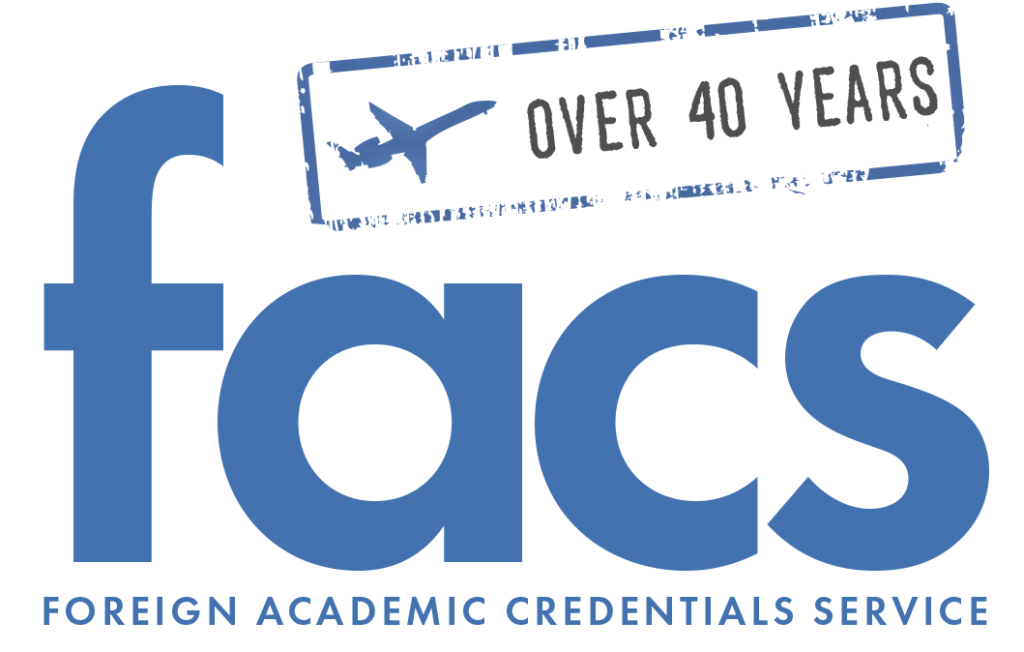If you receive an error on an application, sometimes clearing cache of your Internet browser may resolve the issue. But first, please use the “Save and Continue” button located at the bottom of the application.
This will preserve your progress and allow you to email yourself a link back to the application so you can resume later exactly where you left off. Please note, the “Save and Continue” link will expire 30 days after creating it.
Once you have emailed yourself, you can try clearing your browser cache. This link explains how to clear cache regardless of which browser/device you’re using.
In addition, you can copy and paste the “Save and Continue” link into another browser or another device/computer and try the application again. If the problem is localized to one browser or device, you should not experience the same issue when using another browser or computer.